In today’s digital era, computer work is an unavoidable part of daily life for most people. In fact, the average American spends more than 10 hours per day looking at a screen, according to a report by Nielson Company. With so many people spending such significant chunks of their lives staring at their electronic devices, it’s no wonder that the demand for eye strain treatment has gone up in recent years.
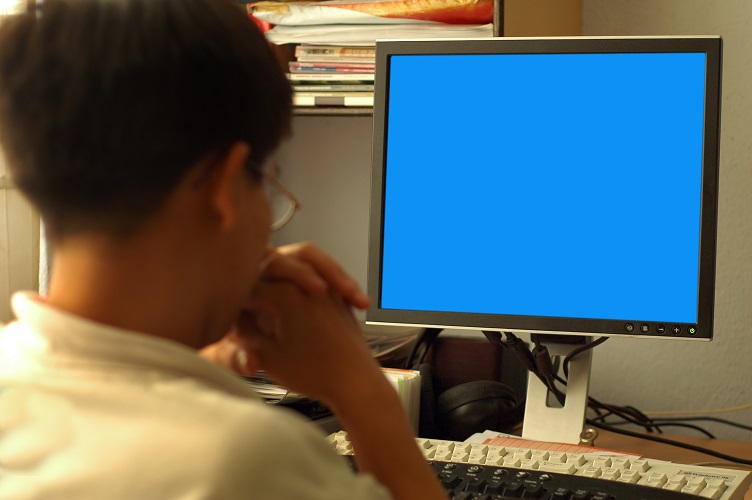
Fortunately, there are certain steps you can take on your own to alleviate that dry-eyed, bleary feeling that comes after a lengthy session on the computer. Read on as the experts at Neuro Visual Center of New York share some tips for reducing computer-related eye discomfort.
1. Ditch the Fluorescent Lights
The overhead fluorescent lights so common in cubicle-lined office spaces may be effective at lighting the place, but the harsh light they emit can cause headaches and exhaustion. In most cases, you don’t need that much light to see properly. This is why we recommend switching off the overhead lights and instead investing in incandescent table or floor lamps, which emit a much softer light.
2. Get an LCD Monitor
Liquid crystal display (LCD) screens are far less abrasive on the eyes than the old, tube-style monitors. If your eyes are feeling dry and exhausted after working on your computer all day, talk to your company about upgrading to an LCD monitor—it can make a huge difference in your visual comfort.
3. Adjust Your Display Settings
You can adjust the brightness of your screen, as well as text size and contrast, and color temperature. Play around with these settings until you land on one that is comfortable to work with. Most people find that lowering the brightness of the screen and setting the contrast so you’re looking at black text on a white screen is the most comfortable display format.
4. Observe the 20-20-20 Rule
Part of the reason many people experience eye strain when working on their computers is that they aren’t blinking often enough. To remedy this problem, observe the 20-20-20 rule: after every 20 minutes of computer work, look at an object 20 feet away for 20 seconds.
How Neuro Visual Center of New York Can Help
If you’ve taken all these steps and are still experiencing symptoms like headaches and migraines, blurred vision, and exhaustion when working on your computer, you might have an underlying eye condition like binocular vision disorder (BVD) that requires medical attention. BVD is an eye muscle strain disorder that results from a vertical misalignment of the eyes. It causes a wide range of uncomfortable or even debilitating symptoms like headaches and dizziness, blurred vision, difficulty with close-range activities (like working on the computer), anxiety, and more.
At Neuro Visual Center of New York, we treat BVD with special corrective eyewear known as aligning prismatic lenses. These lenses can be worn in eyeglasses or contact lenses in some cases, and they significantly reduce or even totally eliminate all symptoms of BVD. If you have a job that requires you to spend hours a day on your computer, don’t suffer any longer—call us today at (516) 224-4888 to schedule an appointment.





